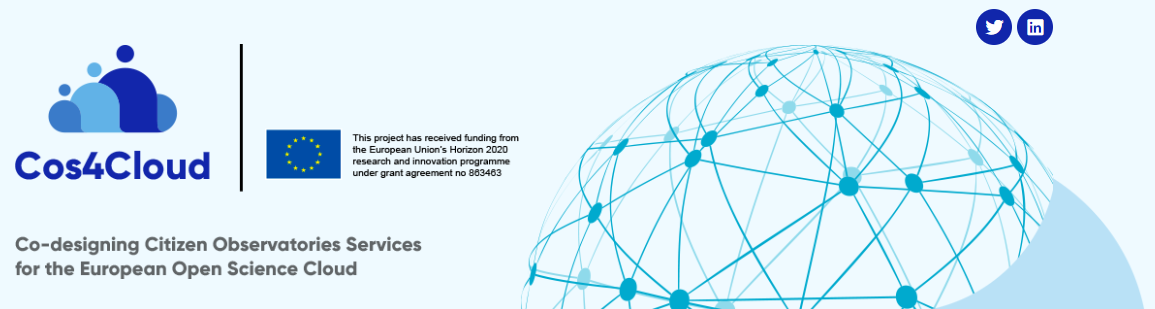
Tips and Tricks for Hosting a Successful Collaborative Online Meeting
Francisco Sanz
July 27, 2020, 1:05 p.m.
Lessons learned by Cos4Cloud Project
By: Cos4Cloud core team. Karen Soacha, Sonia Liñán, Miquel Ángel Rodríguez, Ángela Justamante and Jaume Piera
Partially due to the COVID-19 crisis, virtual work is here to stay. Especially in technological projects virtual meetings now have become the norm.
In the Cos4Cloud project we needed to organize a full virtual general meeting with 45 participants from 15 different organizations from 8 countries and 2 continents.
So, how to organize a successful online event?
Here we share our lessons learned in the form of a checklist of key elements for organizing virtual meetings. From strategy to planning, hosting, and presenting our checklist collects 15 tips and some tools.
1. Answer the POP questions: purpose, outputs and participants
These three pillars define why you are holding the meeting. The meeting methodology is built on what you want to achieve (outputs), who must be in the meeting (participants) and why it will be useful to them (purpose).
Try to answer these questions within the organizing team before moving on. Everyone needs to be on the same page in this first stage.
If you just want to explore a topic, think two times before organizing a meeting, maybe it can be done asynchronously or by other means.
In our case, we brought the team together because we wanted to create clear outputs.
Virtuality is also cluttering schedules, so if you manage to fix a date, make the meeting worth it.
2. Define the best schedule for everyone.
Next, find the best date and time for most of your participants. You can send to them a small online survey (e.g. Doodle) or to ask directly for their preferences.
Be careful if you have people in different time zones. This will be your first constraint, it is not ideal to ask someone to participate in a meeting at 10 pm.
In addition, depending on the season of the year and with participants spread in different countries, take into account local business hours and local holidays.
3. Virtuality does not mean eternity.
Virtual meetings should not last more than 3 hours per day, including breaks. The ideal duration is 2 hours but that will depend on the methodology you are applying.
We suggest you use it for planning a simple table with outputs, inputs, activities and timings.List the results you expect for the meeting in the first column and start typing in front of each what is needed for this result to be achieved :
Inputs (e.g. presentations by someone from the team, previous readings)
Activities to be performed (e.g. discussion, brainstorming )
Time required for the activities (e.g. one-hour discussion, presentation 10 minutes
4. In the orchestra, everyone has a part of the score.
Think of your meeting as a concert. If you want a particular melody to be played, everyone should know their part, when and how to play it, and has to understand the role of the others.
We need to organize ourselves both considering the role to be played by the core team in charge of the meeting as well as the role to be played by all the participants.
We need an internal roadmap with the step by step of the meeting. If for some reason someone from the core team cannot perform his/her duty, their tasks are clear and written for someone else to take it over.
In the case of participants, and according to their profile (an example below), we also need to define what they should take into account or do before, during and after the meeting. This makes it easier to understand each other's role in the meeting.
Fig 1. Example of Cos4Cloud general meeting: Preparation by participants
5. Productive meetings start earlier.
Start planning the meeting in a timely manner. It may seem like a lot, but a structured meeting requires at least 2 months of planning (yes, even virtual ones).
Share in a timely manner (at least 3 weeks before) the inputs that the participants should review as well as the tasks they should do before the meeting.
During meetings, shorten as much as possible the time spent on presentations. The meetings are mainly to interact, if you need some kind of information to be explained it can be shared with the attendees prior to the meeting.
We recommend using tools like Loom to make videos of your presentations. In Loom videos you appear lecturing, hence giving a constant human touch.
Loom publishes the videos immediately on the web, so you can follow up how many times someone watches your presentation.
6. The technology platform can be either your ally or your worst enemy, select it carefully.
We tested several platforms before choosing Zoom. Especially for its option of having simultaneous virtual rooms that worked very well.
Test, test and test again. Remember to be very familiar with the platform of your choice before starting the meeting.
Share the moderation of the technology platform with other members of the core team. When you are in the virtual world, internet failures or other problems are the order of the day. Do not concentrate the moderator role in a single person.
7. Virtuality demands more (methodological) structure.
In a face-to-face collaborative work meeting, you have a lot of margin to innovate in the methodology and to facilitate the collaboration flow.
In virtuality the challenge is greater, body language and eye contact that are essential in productive face-to-face interactions are not available, so in a virtual context you need an extra effort when designing and promoting collaborative work.
In our case, we decided to split the participants into several collaboration groups of 6 to 8 people. Each group had defined themes, a methodology to follow -group discussions mainly based on previous information- and expected results.
For each group, we created a video with the explanation of the expected results and the methodology to follow that we shared before the meeting.
We also made a step by step methodological guide on how to work within the group.
The functionality of breakout rooms of Zoom was key to achieve these virtual parallel sessions. With this option, you can pre-assign participants to different virtual rooms that will synchronously operate in parallel.
We had four of these working groups operating together that after the scheduled length of the parallel sessions, were brought all together at the same meeting again.
Everything was done in a transparent way for the participants, without them having to enter or leave the platform.
8. In working groups, less is more.
In our case, we decided to design several collaboration groups between 6 to 8 people. In larger groups, it is likely that many participants will adopt the role of spectators.
We created the groups previously based on the philosophy of the orchestra. Each one has a role and a score. The key was to “put together” the right people in each group and wait for the melody to flow.
A working group was not randomly created, they were the result of an exercise in which the coreteam sat down to design the best possible distribution.
Before the meeting, we created a list with the groups, the topics to be discussed and the participants. Participants could request to change to other groups that better suited them.
In each group, we tried to ensure the diversity of profiles. TejeRedes has an interesting analysis of those roles characterized by animals (e.g. bear, spider, lion).
9. The “minutes” revolution: documenting is also a collaborative task.
We learned that documenting discussions of the virtual meeting is everyone's job. The goal is that at the end of the meeting all the important issues from the discussions have to be transcribed in a systematic way.
In order to do this, we created a guide for each group to facilitate the transcription of their discussions. In many cases, we pre-create questions and tables to facilitate the work.
The downside of this approach is that you tend to constrain the collaborative work because the discussions have to follow the pre established format.
At the end, each group shared the results that they had already systematized in the document.
We also used a type of virtual post-its wall called Padlet that was very helpful in answering a specific question or brainstorming.
Fig 3. Example of virtual wall with post-its